Safety Patrol
Objective: An Safety Patrol planner allow user to plan and conduct and safety patrol using the system.
SAFETY PATROL PLANNNER
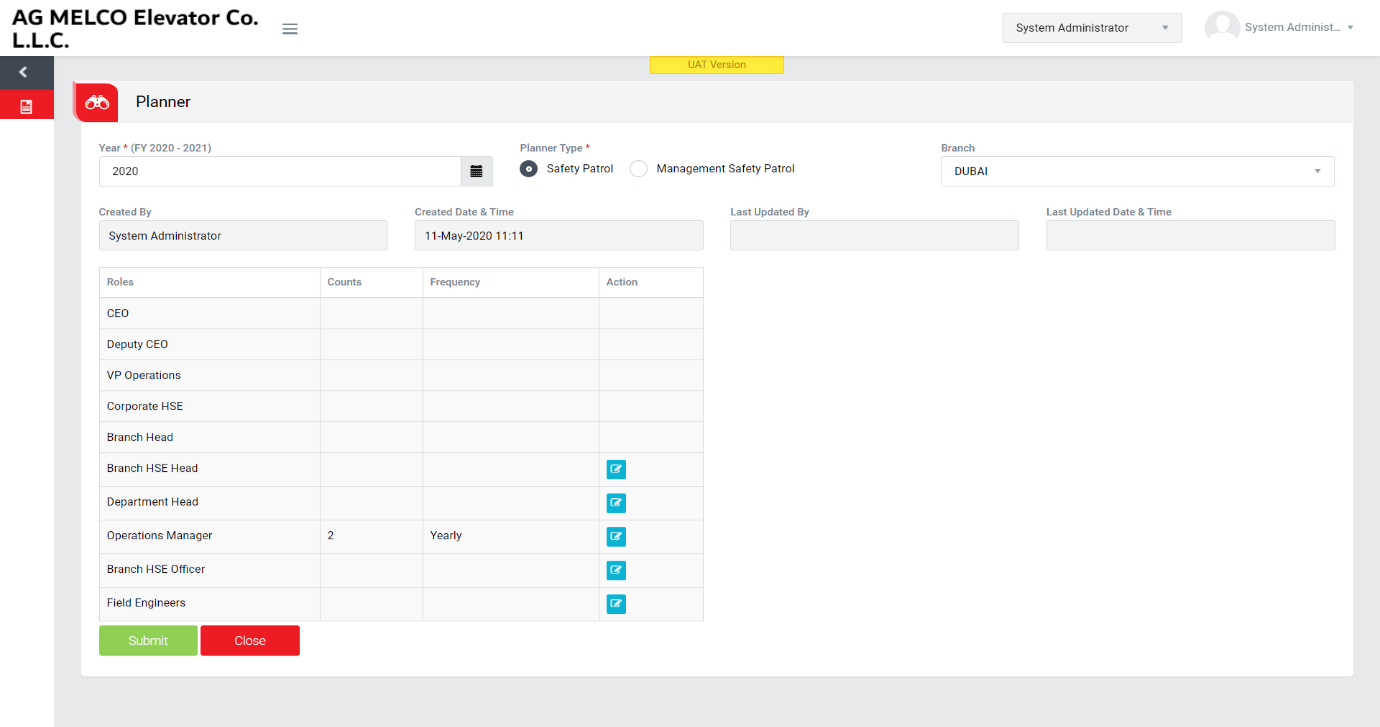
Image 1
- Login as “System Administrator”.
- Click Configuration | Safety Patrol | Planner to open “Planner” screen (Image 1).
- Select Year, Planner Type As “Safety Patrol” and Branch to plan a safety patrol. (Safety Patrol will be planned for a particular financial year which is from April to March)
- Click Edit button to plan for particular role.
- After Edit select frequency and Count to plan no. of safety patrol for particular frequency.
- Click Save button to save plan.
- Click “Submit” button to save the data and make a plan complete.
Note :
- The fields marked with * are mandatory to be filled.
- Safety Patrol will be planned for a particular financial year which is from April to March.