HSE Observation
REVIEW HSE OBSERVATION (FIELD ENGINEERS)
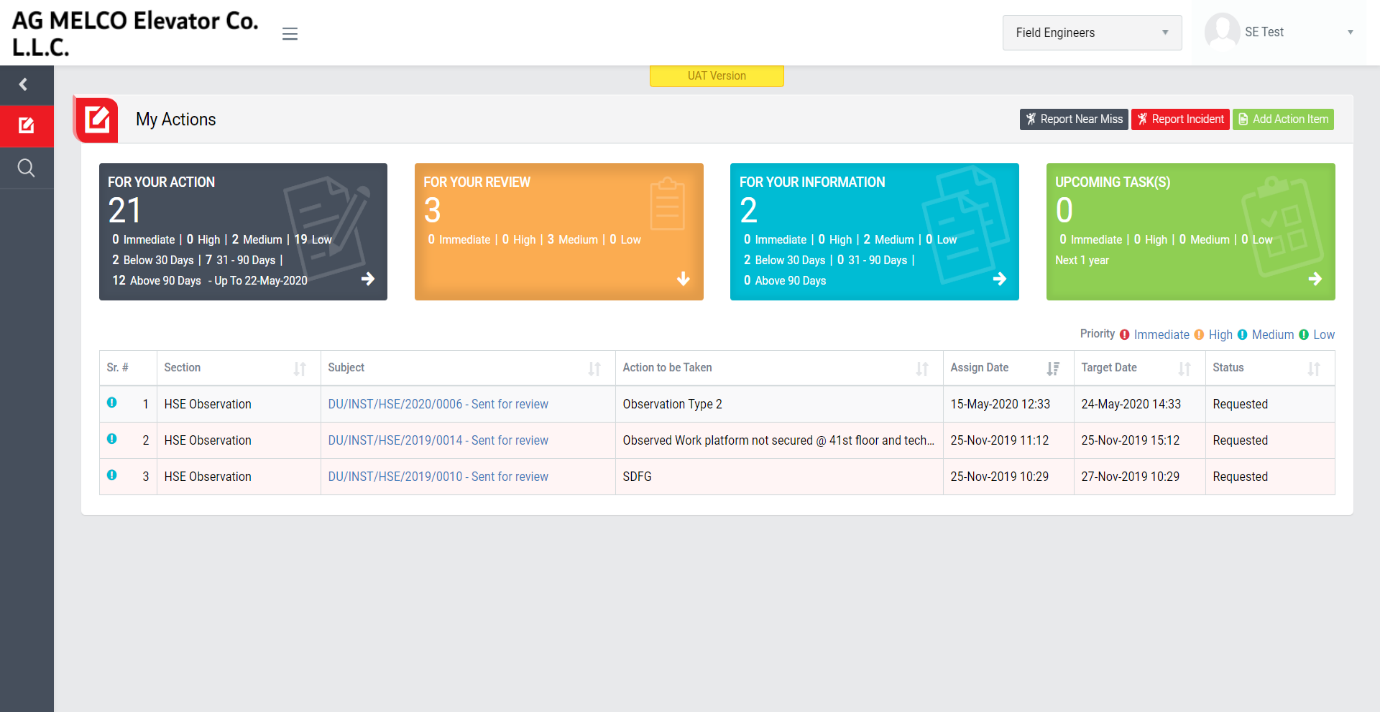
Image 1
- Login as Selected Reviewer from Field Engineers and go to My Actions screen (Image 1).
- All the HSE Observation details will be populated in a tabular manner in My Action screen.
- There are four section provided to view and take action against tasks which are mentioned below :
- FOR ACTIONS : Display “Incident”, “HSE Observation”, “Near miss”, “Safety Patrol” and “Management Safety Patrol” tasks against which action to be taken. Also display the tasks which are saved as draft are displayed here. user can edit and make complete a draft task. (Display by default)
- FOR REVIEW : Display the tasks such as “Incident”, “HSE Observation”, “Near miss”, “Safety Patrol” and “Management Safety Patrol” whose review is pending. This tasks will be displayed to reviewer for review where he/she can take action against it.
- FOR INFORMATION : Display all the tasks such as “Incident”, “HSE Observation”, “Near miss”, “Safety Patrol” and “Management Safety Patrol” to creator/requester with their current status. User can view the task details by clicking subject in “Subject” column.
- UPCOMING TASKS: Display all the tasks such as “Incident”, “HSE Observation”, “Near miss”, “Safety Patrol” and “Management Safety Patrol” which assign to reviewer for upcoming days. User can view the task details by clicking subject in “Subject” column.
- Click “Report No - Send for review” in subject column in “FOR REVIEW” section to review an incident.
- When “Report No - Send for review” is clicked “Report Incident” screen will be opened. (Image 2)
Unsafe Act -> Safety Attitude Improvement Slip issued – Further investigation required
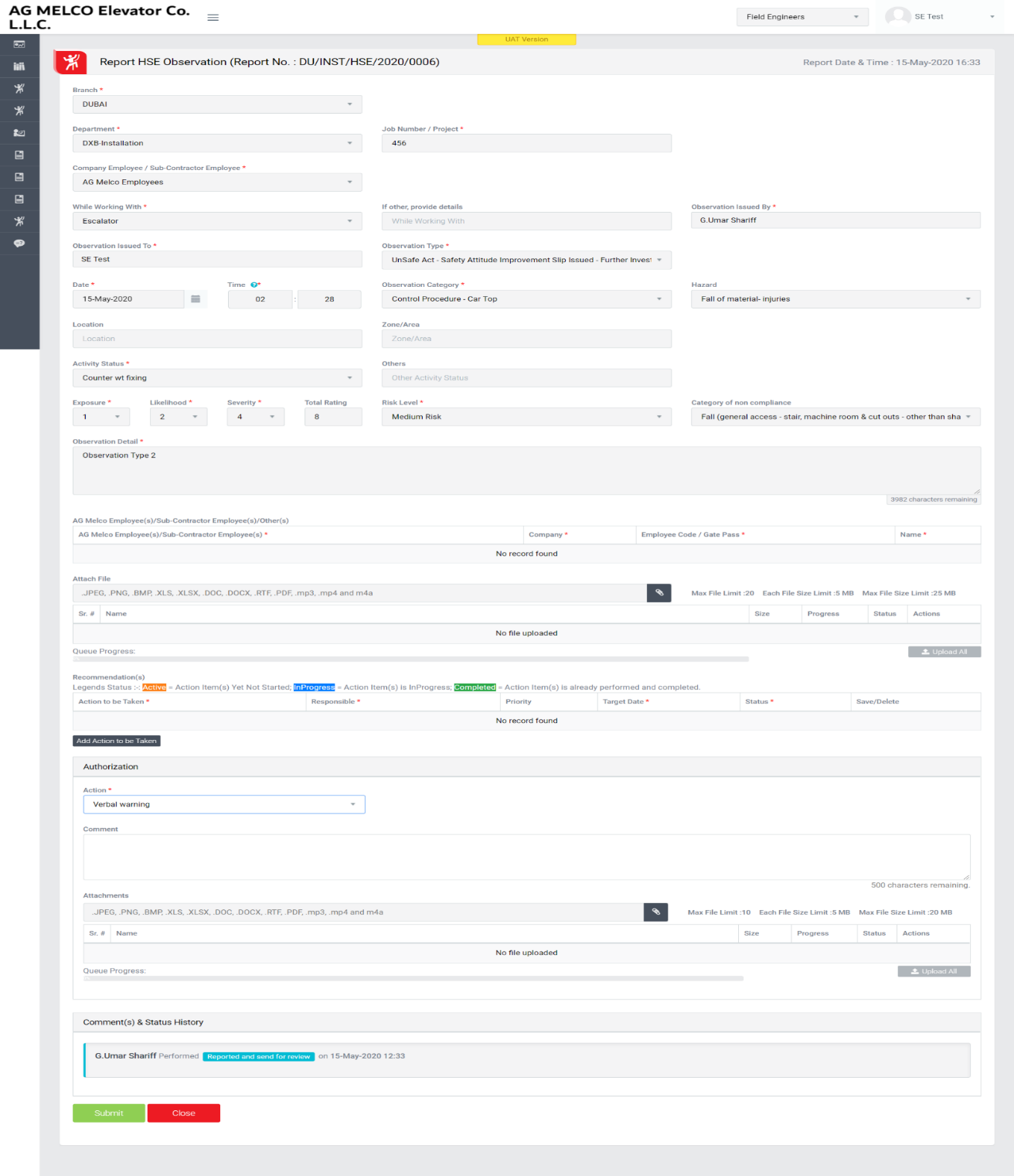
Image 2
- To take action against a particular HSE Observation report select Next Action from drop down list as below:
- Verbal warning: It will approve and close observation.
- Written warning through HR: It will approve and close observation.
- Suspension through HR: It will approve and close observation.
- Termination through HR: It will approve and close observation.
- Letter from Department Head: It will approve and close observation.
- Fine: It will approve and close observation.
- Termination of sub-contractor service: It will approve and close observation.
- Other: It will approve and close observation.
- Click Submit button to save the details.
Unsafe Act -> Safety Attitude Improvement Slip not issued – Completed with verbal warning
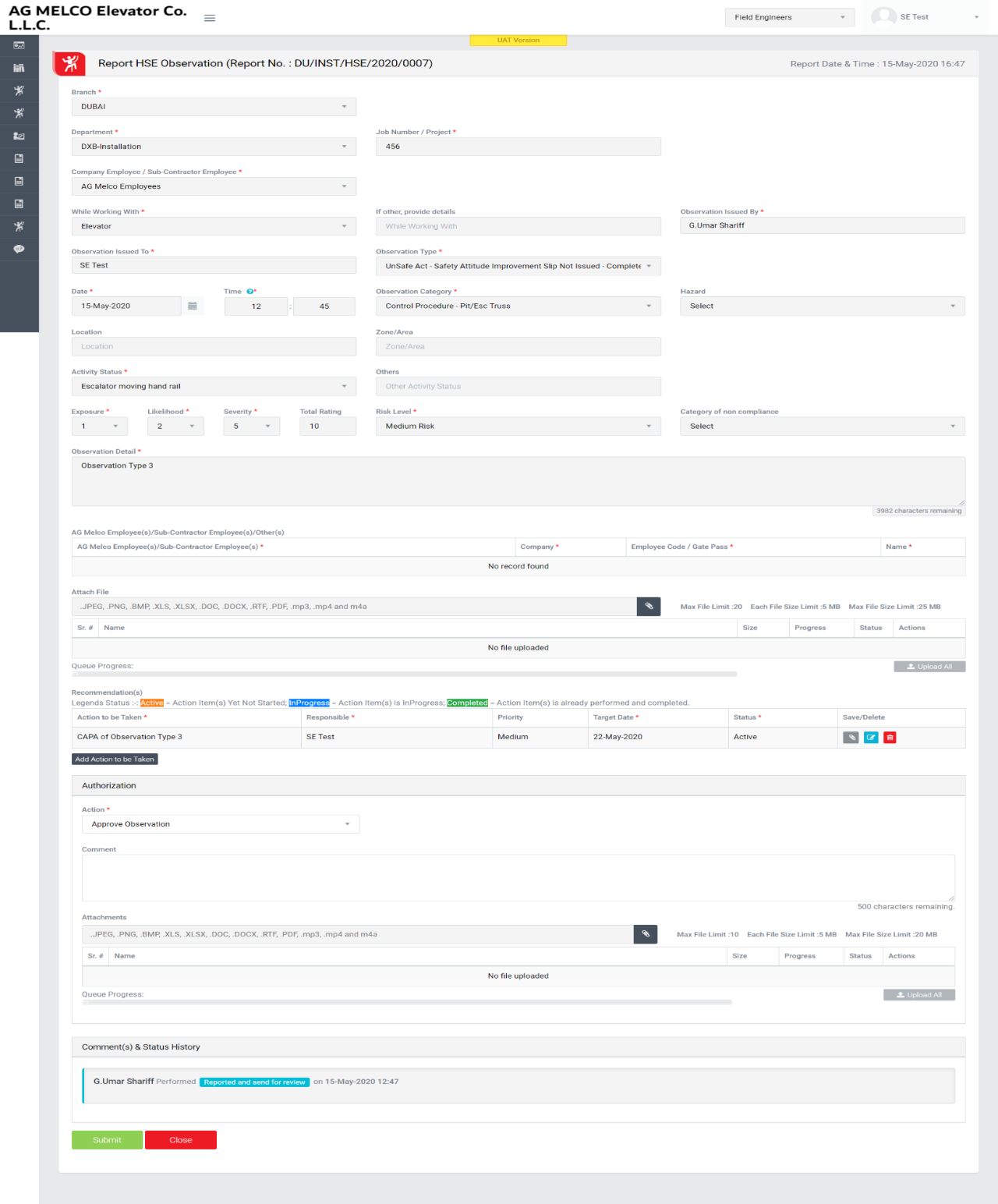
Image 3
- To take action against a particular HSE Observation report select Next Action from drop down list as below:
- Approve Observation: It will approve and close observation.
- Click Submit button to save the details.
Unsafe Condition
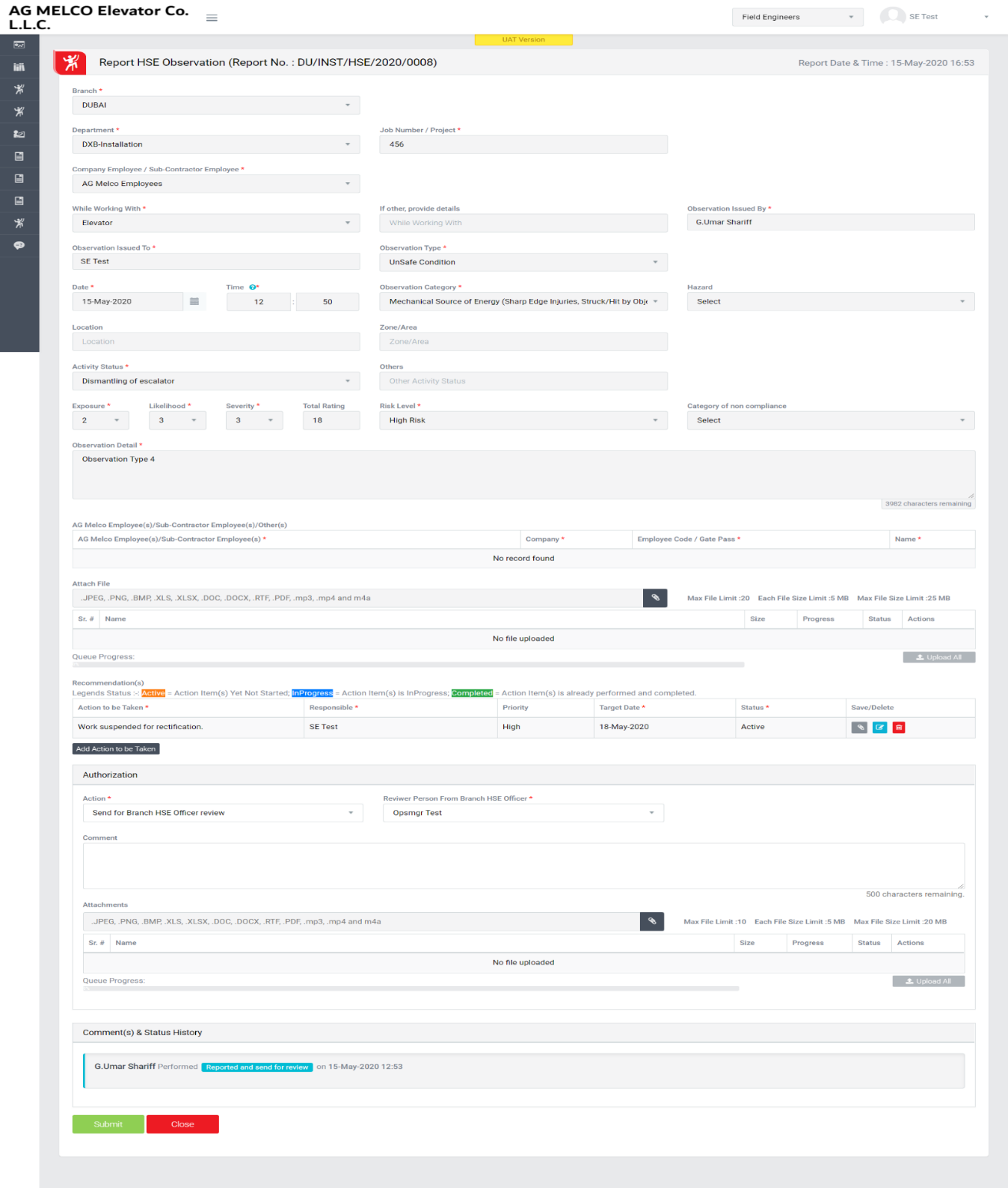
Image 4
- To take action against a particular HSE Observation report select Next Action from drop down list as below:
- Send for Branch HSE Officer Review: If this action is selected then observation is review by Selected Field Engineers and it will go to Selected member of Branch HSE Officer.
- Click Submit button to save the details.
Note :
- The fields marked with * are mandatory to be filled.